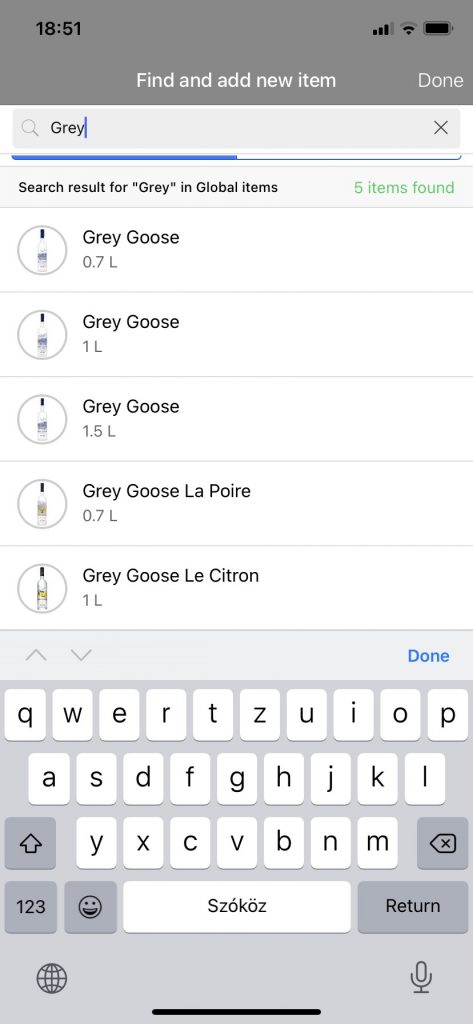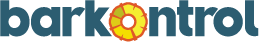- Tap on a Section, and then a Shelf.
- Inside the Shelf, tap on the ‘+’ button to add a bottle.
- Search for the product you want, make sure it’s the right volume bottle (capacity/size), and tap on that item to select. The Product will be added as a placement onto that shelf.
*You are not doing any measurements at this point. That will come after you’ve put all your Placement Products onto the shelves. At this point you are just setting up what products you will be keeping track of.