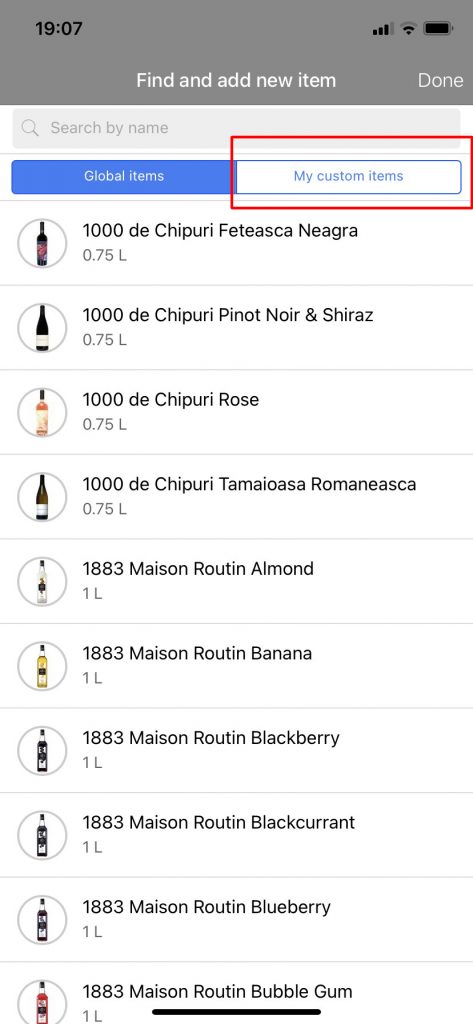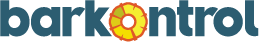Table of Contents
When to create a custom product? #
If our Global database of products does not carry the product or the size that you need, you can create your own custom products to use.
But please reach out to us at office@barkontrol.ro if you would like us to add some missing bottles for you. We are uploading bottles all the time, and we’d be glad to help!
ATTENTION! Before creating a new product!
- Make sure you spell the product name correctly when searching.
- Search only Keywords of the product (‘Absolut’ instead of ‘Absolut Vodka’).
- Try to make sure we don’t carry your product before creating a custom product – our Global Database products are much more precise when measuring.
How to create a custom product? #
- In the iOs or Android app open the menu by tapping on the three lines on the top left part of the screen.
- Tap on ‘My Custom Items’
- Tap the ‘+’ button on the lower right side of the screen.
- Name your custom product
- Select if it’s a measurable or countable item. A measurable item will display the sliding bar, used for bottles that will be opened, like whiskey, vodka, etc. when taking inventory while the countable item type is used for products that are sold unopened (for example, beer bottles).
- Tap on ‘Take a picture’ or ‘From a gallery’ under ‘Choose Image’
- Tap ‘Create’
Hot to add a custom product to a shelf? #
- Tap on a Section, then tap on a Shelf.
- Tap the ‘+’ button on the lower right corner of your screen.
- Below the search field tap on ‘My custom items’.
- Tap on your newly created custom product.
- Tap ‘Done’ on the top right corner.